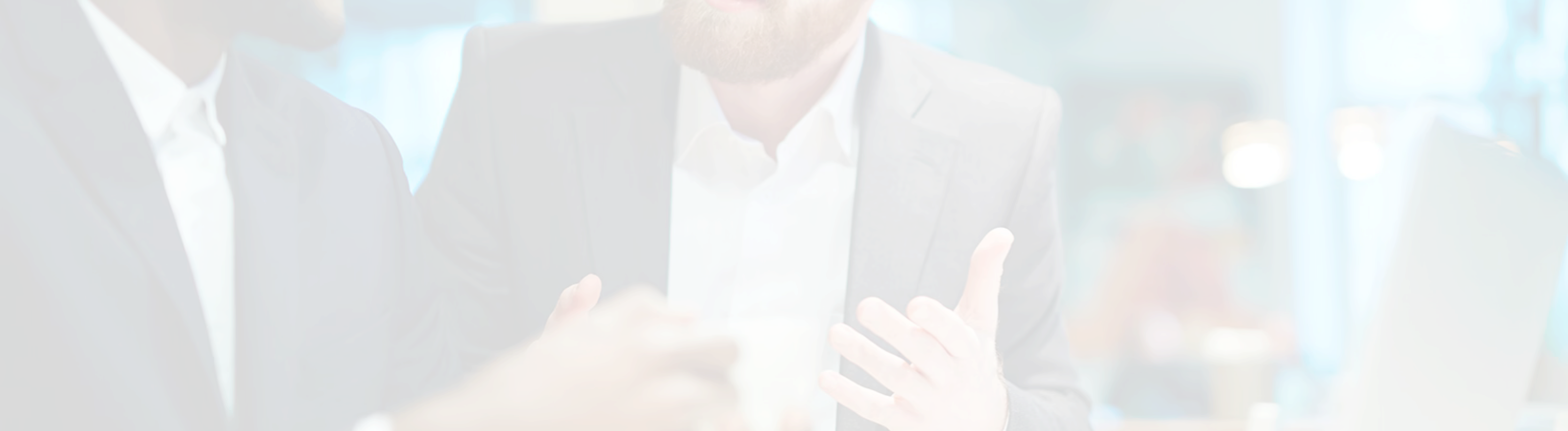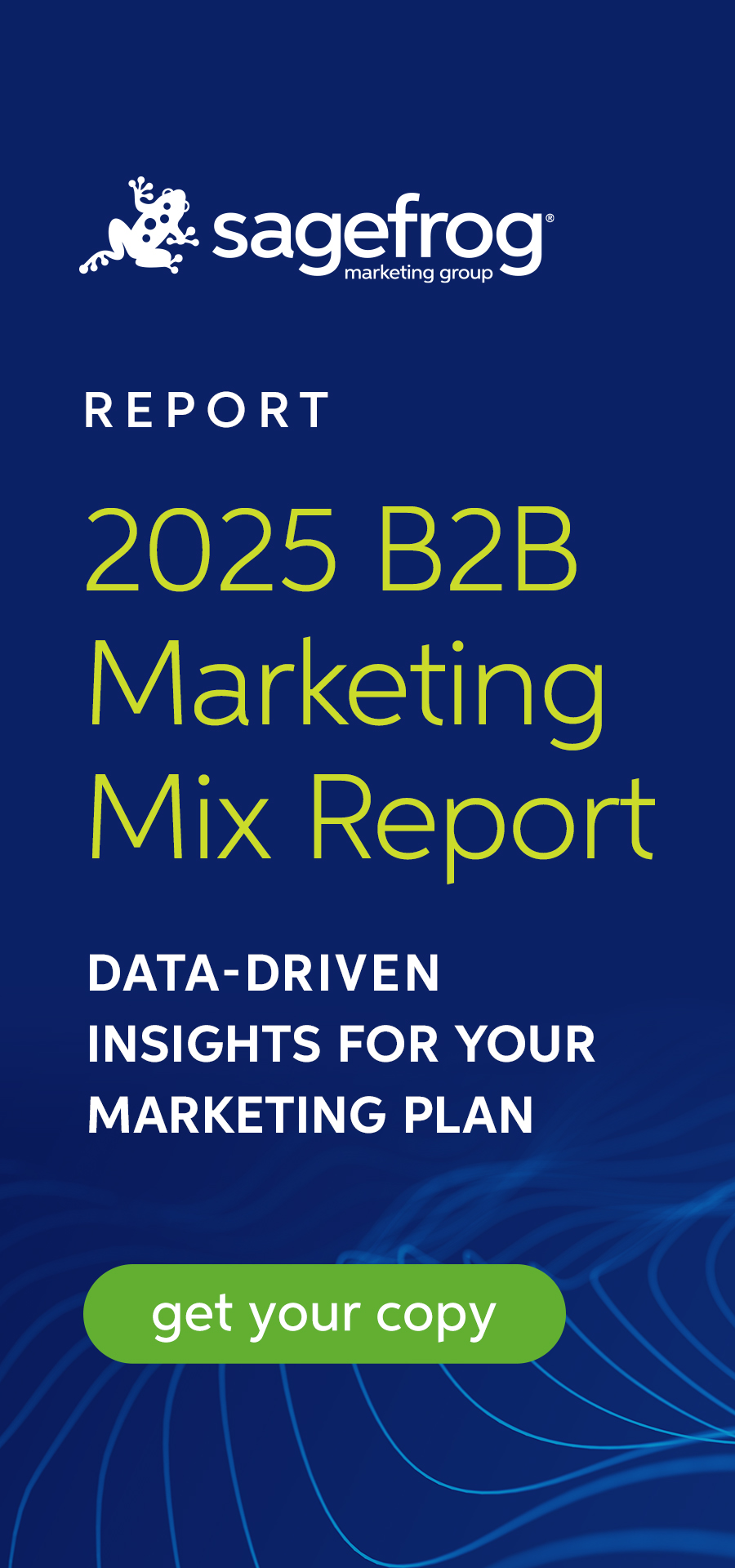Your website is your most important marketing investment and a pivotal opportunity to make a strong first impression. With visitors spending an average of just 47 seconds per page, creating immediate impact through visual appeal and user experience (UX) is essential.1 To capture and hold attention, consistently deliver value with engaging content, personalized offers, and clear calls to action (CTAs).
While redesigning Sagefrog Marketing Group’s website—targeted at marketing professionals in the B2B, healthcare, and technology sectors—we pinpointed the essential elements every B2B website needs to capture and retain visitor attention effectively.
5 Steps to Successful B2B Website Development
This infographic outlines our proven B2B website development process, highlighting the five essential steps we take to achieve the best results. Here’s a brief overview, but for a more detailed guide, you can download the complete process here.
- Discover: Define your goals, vision, and specific requirements.
- Draft: Develop content grounded in thorough SEO research and recommendations.
- Design: Craft visuals perfectly aligned with your brand strategy and overall vision.
- Develop: Build your website using the latest UX best practices.
- Deploy: Launch, test, and maintain your new website.
Elements of a Strong B2B Website Strategy
As a B2B website design agency, we constantly have a new project in the works. As one wraps up, another begins, allowing us to continuously refine our B2B website strategy, which focuses on writing, designing, and building based on critical elements that drive success.
Brand Positioning
Establish a clear and distinct brand position that differentiates your business from the competition. This involves defining what makes your brand unique and aligning it with your company’s core values, mission, and the specific needs of your target audience. Effective brand positioning helps create a cohesive narrative that resonates with visitors and builds trust from the first interaction.
Understanding Target Market
An in-depth understanding of your target market is fundamental to crafting a website that speaks directly to your audience’s needs and pain points. This means conducting thorough research and interviews to identify your ideal customer profiles, their challenges, and the solutions they seek. Tailoring your B2B website design and content to reflect this understanding ensures your messaging hits the mark and drives engagement.
Buyer-Centric Messaging
Focus on creating messaging that centers around your buyers—what they need, want, and value. Instead of discussing your company or products first, lead with the benefits your solutions provide the customer. This buyer-centric approach ensures that your website content resonates with visitors, addressing their concerns and guiding them toward a solution with your offerings.
Intentional SEO Approach
SEO is more than just an afterthought; it should be an integral part of your B2B website strategy. By conducting comprehensive keyword research and implementing on-page SEO best practices, you ensure that your website ranks well in search engines, driving organic traffic from prospects actively searching for your solutions. This approach also involves optimizing technical SEO elements like site speed, mobile-friendliness, and secure connections, all of which contribute to a better UX and higher search rankings.
Remembering Buyer’s Journey
In B2B website development, it’s essential to consider the entire buyer’s journey. This means creating content and pathways catering to visitors at each funnel stage—awareness, consideration, and decision. You can nurture prospects through the journey by providing the right content at the right time, addressing their evolving needs, and guiding them toward a purchase.
Scalability
Your website should be designed with scalability in mind, ensuring it can grow and adapt alongside your business. This involves choosing a flexible CMS, anticipating future needs such as additional pages or features, and implementing a design that can accommodate increasing traffic without compromising performance. Scalability ensures your website remains a powerful tool for lead generation and brand building as your business evolves.
B2B Website Development Best Practices
Answer ‘What We Do’
When visitors land on your website, it’s crucial that they immediately and unmistakably understand the solutions you offer. To capture and retain their attention, they should grasp, in just a few sentences, the unique value your company brings and why you’re the best choice.
Even the most recognizable brands must effectively articulate “Who We Are” and “What We Do” to ensure that every visitor feels confident they’ve found exactly what they’re looking for. This clarity eliminates the need to search further, as they quickly recognize what sets you apart and how you can meet their needs better than anyone else. It reinforces that they’re in the right place and helps guide their next steps.
Resonate with Your Target Audience
Websites can often become cluttered with too much jargon and technical terminology. Ensure vocabulary and concepts are familiar to your target audience by using industry-known language, words, phrases, and terms the user encounters daily. The more natural your website sounds, the more comfortable a consumer will be with your company.
Craft a Responsive Design
Mobile devices attract more new visitors than returning ones, with 55% of all mobile traffic comprising first-time users.1 This highlights mobile’s role as a discovery tool, making it essential to implement a responsive design that seamlessly adapts and optimizes from web to mobile.
Your website should automatically adjust to the device used without requiring users to manually resize or adjust the screen themselves. This adaptability makes it more straightforward for visitors to navigate your site, boosting conversions compared to non-responsive sites.
Furthermore, responsive design plays a crucial role in SEO. Search engines, like Google, prioritize mobile-friendly websites in their rankings, meaning responsive B2B website designs can significantly improve visibility in search results. This increased visibility drives more traffic to your site and enhances overall performance by ensuring a smooth, consistent experience across all devices.
Place CTAs Above the Fold
CTAs are crucial for converting website visitors into leads and customers. They should be strategically placed, clear, and compelling, guiding visitors toward the next step in their journey—downloading a resource, requesting a demo, or contacting your sales team. Your primary CTA on each page should be placed ‘above the fold,’ meaning it should be visible without the need to scroll down. This ensures immediate visibility and actionability.
When someone visits a website, they usually look for solutions to their specific needs. To effectively engage them, your website should feature three main types of CTAs:
- Awareness CTAs: eBooks and white papers to inform and educate
- Consideration CTAs: Testimonials and case studies to build trust and provide social proof
- Decision CTAs: Demos or free trials to encourage direct action
To optimize CTA effectiveness, consider using A/B testing. By creating different versions of a CTA with slight variations in text, design, placement, or color, you can test them simultaneously to determine which version drives the most engagement and conversions. This data-driven approach ensures that your CTAs perform at their best, maximizing the likelihood of converting visitors into customers.
Optimize Your Website’s Top Navigation
The top navigation or menu serves as the control center of your website, guiding visitors to the information they need. A well-designed main navigation can make or break a website—if poorly executed, it can lead to higher bounce rates as users struggle to find what they’re looking for. An effective navigation system is user-friendly and helps visitors quickly and easily access the content they need. This can be achieved by:
- Limiting the number of top-level navigation items. Keep the main menu concise to avoid overwhelming users with too many choices.
- Keeping drop-down menus to one level. Simplify navigation by avoiding complex multi-tiered menus that can confuse visitors.
- Ensuring responsiveness across all devices. Ensure the navigation adapts seamlessly to desktops, tablets, and mobile devices.
Load Quickly & Seamlessly
Ensure your website loads quickly to improve both UX and SEO rankings. A slow-loading website can negatively affect your company’s professionalism and reliability. In our digital-first world, speed is everything—if your site doesn’t load within a few seconds, you risk losing potential customers and damaging your brand’s reputation.
Slow page loading times are a widespread and critical issue. Compared to those taking more than two seconds, pages that load in less than one second significantly reduce bounce rates and generate additional page views per session. These extra page views can lead to a 25% increase in conversion rates, making fast loading times essential for user engagement and business success.1
Utilize Content as “Social Proof”
Building credibility with your audience is crucial for keeping visitors engaged on your website. One effective way to establish trust is by incorporating ‘social proof’—a psychological phenomenon where people rely on the feedback and actions of others to determine what is right in a given situation. By showcasing social proof, you can significantly boost visitor confidence, leading to increased conversions.
To effectively leverage social proof, include content such as client logos, case studies, reviews, testimonials, and media mentions on your homepage. These elements demonstrate positive outcomes and satisfied clients, encouraging visitors to think, “I want what they have.” This enhances brand credibility and motivates potential customers to take action, knowing that others have had a positive experience with your products or services.
Stay ‘On Brand’
Your branding is the result of careful planning and effort, so it’s essential to apply it consistently across your B2B website design. Ensure your site utilizes your brand’s font, color palette, and voice to reinforce your identity. Your homepage should prominently display your logo and embody your brand’s look and feel. Additionally, any imagery used on your homepage and throughout the site should align with your brand identity, creating a cohesive and memorable experience for visitors. Consistency in these elements builds trust and familiarity with your audience.
Put the Footer to Good Use
While the homepage and header often receive the most attention, the footer is equally essential and should never be treated as an afterthought. As the final stop for visitors, the footer plays a vital role in providing important information and enhancing UX. Here are the key elements every footer should include:
- Contact Information: Displaying a phone number with a local area code signals to Google that you’re a local business, which can boost your SEO. On mobile, ensure the phone number is clickable, allowing visitors to call you directly.
- Address: Including your company’s physical address in the footer is an expectation for many visitors. Like contact information, it also benefits your SEO by helping Google recognize your location, increasing your chances of appearing in the Maps section of local searches.
- Social Media Links: Linking to your social media pages from your footer helps drive traffic between your website and social platforms. Make sure each social media channel also links back to your website, creating a network that enhances visibility and engagement across all your online presences.
- Copyright Information: Include the copyright symbol and the current year in your footer. This provides a basic level of protection against plagiarism and demonstrates that you maintain and update your site regularly, reflecting your commitment to professionalism and accuracy.
At Sagefrog, we help you build a captivating website and ensure you have the comprehensive online presence needed to support it. From content marketing and SEO to social media and beyond, our integrated approach guarantees that your website isn’t just a static hub but a dynamic part of your overall marketing strategy.
Contact Sagefrog to kickstart an evolution that delivers—together, we’ll craft a B2B website strategy that drives lasting success.
Source: