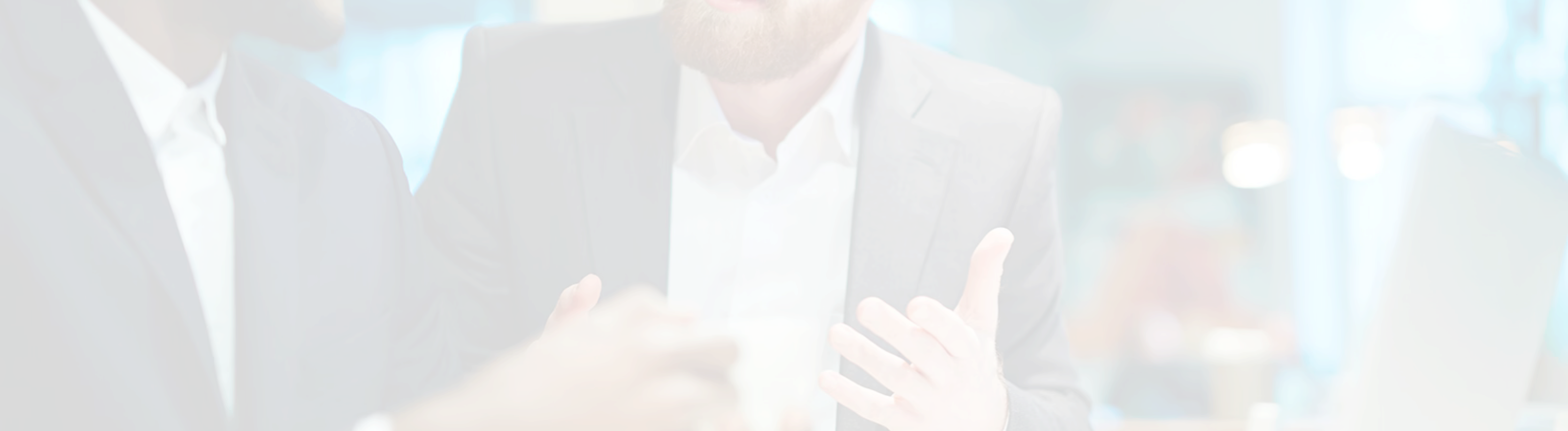These tips were originally generated using a list of takeaways from Steve Krug’s book, “Don’t Make Me Think,” and repurposed into a guide marketing writers and designers can use based on the same ideas.
Web usability is crucial for a myriad of reasons, including—but not limited to—increasing sales for marketers, improving inclusivity for users, and making the users’ journey as clear and fast as possible. When writing or designing anything for the internet, it’s important to consider web usability in the conception of the content.
Every marketer knows that the end functionality of their work is crucially important, even beyond the other elements like appearance and copy. When a piece of content—like a webpage, blog post, or infographic—is hard to use or understand, it’s simply not going to be used as often. This is bad because it means the creative team’s hard work is ultimately wasted, the user is confused (or annoyed), and in marketing: a sale is lost.
So, how can you avoid problems with usability for your content pieces? Read on to see our top tips on how marketers can maximize usability for their audience, inspired by takeaways from Steve Krug’s web usability book, “Don’t Make Me Think.”
5 Tips That Can Improve Website Usability
- Make Everything Obvious
- Keep Your Content Short
- Put the Most Important Info First
- Treat Users as Individuals
- Prioritize Usability for Your Users
Make Everything Obvious
When someone visits your website and reads your blog post or looks at your infographic, everything they see should be self-explanatory. From button copy to the design of buttons themselves, keep things clear so users don’t have to question what it is or where they’ll go.
If you make users guess what will happen, they will either muddle through and end up in the wrong place, or they’ll just leave your website altogether. Neither of these is the outcome you want because a confused reader will leave your site.
Rather than coming up with a quirky, clever phrase for your button copy, just say where they’ll go when they click on it. Instead of naming your tabs something creative, try to be as descriptive as possible within the confines of your character counts. Don’t overexplain—copy that’s too long is just as bad as confusing copy, and we’ll get to that next—but just be as clear and concise as you can.
Keep Your Content Short
No one reads anything anymore. No, really, it’s true. (Are you still reading, or have we lost you?) At best, your readers will skim your copy and glance briefly at your design. They will not take the time to examine it in the depth you’d like.
So what can you do about it? Take their skimming and glancing into account when writing and designing everything. Try to minimize copy, since users won’t read it all anyway, and make sure to use what you have in the most effective way possible. While good design can help you include more copy than you might be able to otherwise, aim to streamline both as much as possible.
When you’re done writing or designing, go through and see if anything seems repetitive or needless. That can be a quick way to find things you can pare down to make the content more usable for the reader.
Put the Most Important Info First
Along the same vein as “keep it short,” lead with the most important content before you lose your audience altogether. Similar to how a billboard has the essential details (company name, contact information) in giant letters, aim to write and design your marketing content with this in mind. The top of your content should include the most important information in a concise and clear way, and additional information can be in subsequent sentences/modules. In this example from DesignRush, they list all of the most important information at the top of the page.
Creating hierarchies of information is useful when done correctly. Content should be presented in the order of importance, and the same can be applied to things like blog headlines and eBook chapter orders. It’s important to know how to break down the info and present it in the best possible way to the user, not just for clarity but also for their ease of reading your content.
Treat Users as Individuals
It’s easy to fall into viewing all your users as the same person. If you’re marketing a niche product or service, surely there are a lot of similarities among the readers of your content that you’re capitalizing on. But you need to remember that there is no such thing as the “average user.”
Each person reading your content is unique, and they have their own background and reasons for looking at what you’re creating. Marketers need to keep their audience in mind without lumping them all together as one group. That might mean minimizing technical jargon just in case a reader is unfamiliar with it or making sure to have qualifiers in copy that is very specific about an industry or product use.
A surefire way to alienate your audience is to make them feel like you don’t understand them or their needs. If you can avoid creating content for an “average user” that doesn’t exist, you’re much more likely to be speaking your real, individual users’ language by remaining open and inclusive.
Prioritize Usability *for* Your Users
Usability is a common courtesy for your audience, and it’s easy to forget that. But you as the marketer are doing your readers a favor when you can make something clear and useful to them.
At the end of the day, focusing on usability and writing/designing with it in mind is about more than getting the sale or website click for you and your company. It’s about using your skills and your position as the marketer to help your user navigate the content you’re putting out in the world.
Usability in Marketing Content
If you read only one part of this blog post—because as we all know, people don’t read anything anymore—make it this: no matter what content you’re creating, make it clear, short, and correct. Usability is essential for all content, but it takes on a different level of importance when creating a more streamlined webpage or sell sheet is the difference between making a sale of your company’s products or services or sending a potential customer packing.
At Sagefrog, we’re experts in creative marketing work. Need help with maximizing your content’s usability for your audience? Get in touch today to see how we can help.