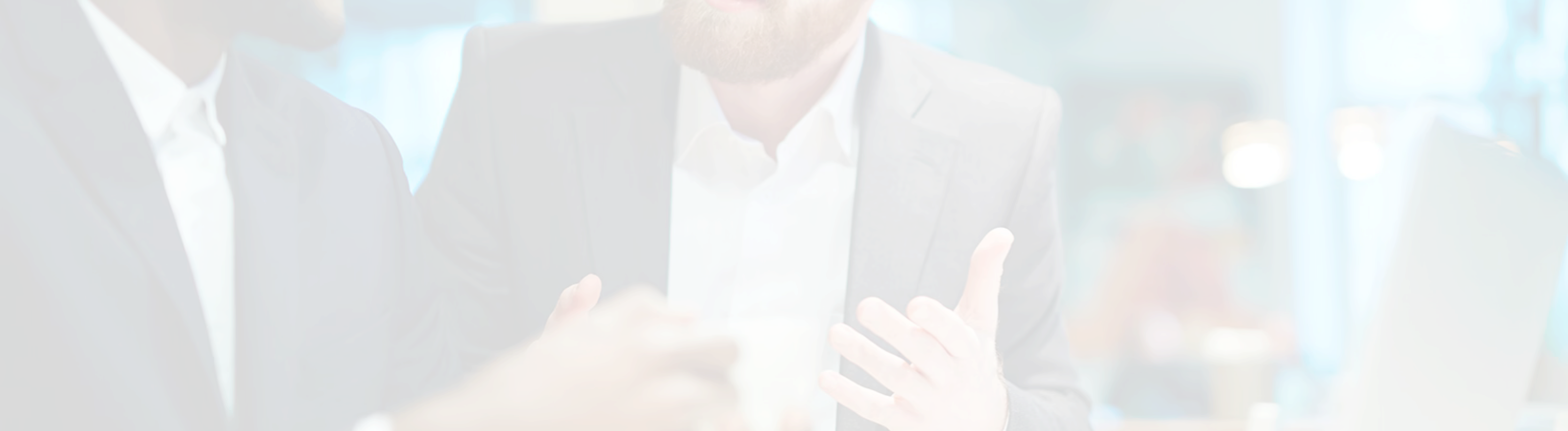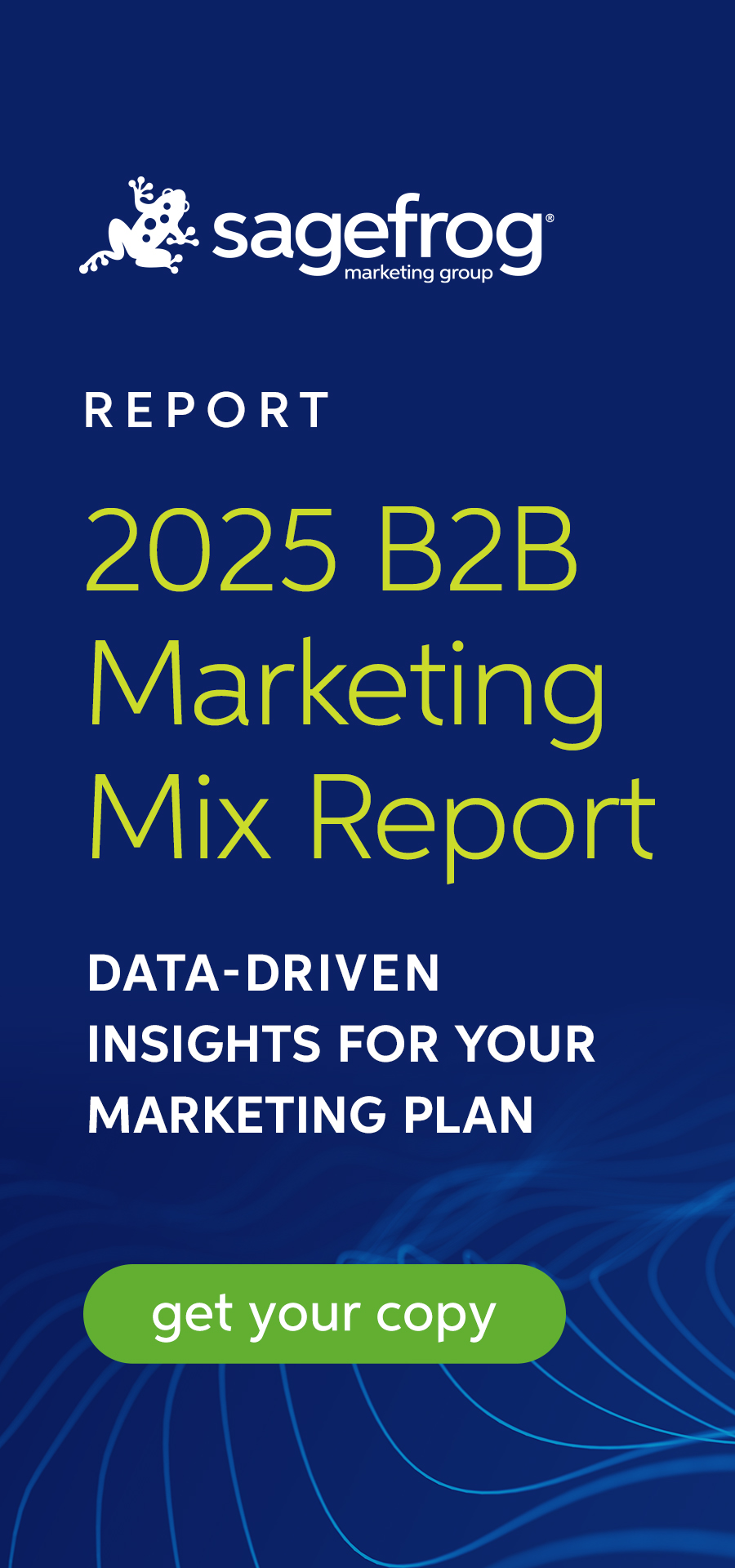Thanks to Google Analytics, you can learn a lot about your website visitors.
- How do they find your website?
- How many of your visitors have visited your site for the first time?
- What pages do they visit most often?
- How often do they take action before leaving the website?
You can find out all these answers by tracking the right metrics in Google Analytics. Read our article to discover the most important metrics to measure in this free analytics tool.
Top 10 Metrics to Track in Google Analytics
What metrics should you measure on your website?
It depends on what kind of business you run. E-commerce and educational websites may have different goals, so they’ll focus on different metrics to assess their performance.
However, some metrics are important to almost every type of website. Here are the 10 metrics you should track.
1. Users
Google Analytics recognizes unique people who visit your website. These visitors receive a unique ID, which remains stored as a cookie in the browser they used to open your site. This metric is a part of the default Google Analytics dashboard.
2. Sessions
A visitor starts their session on your website when they open a page. The session lasts until the visitor has been inactive for half an hour. A single session contains all the clicks, page views, purchases, etc. that Google Analytics tracks while the user is active.
3. Percentage of New Sessions
The total percentage of sessions started by new users on your website within a specific time range. Note that Google Analytics will identify any user as new if they don’t have an ID stored in their browser.
4. Average Session Duration
Google Analytics calculates this by dividing the total session duration on your website by the number of sessions. This metric may depend on whether the user has taken action on the last page they visited. If not, the ending point for the session will be the first hit on the last page.
5. Sessions by Channel
How can you learn if your social media accounts or email marketing efforts bring traffic to your website? Google Analytics tracks and groups sessions by channel so you can see where your visitors come from.
6. Bounce Rate
This metric shows you how many users visited a certain page on your website and then left, without taking any additional action.
7. Pageviews
Pageviews refer to how many times people have viewed a page on your website. It counts every single view – even if the same visitor refreshes the page and it loads again.
8. Pageviews by Page
This metric shows you how popular a specific page on your website is. It displays the number of page views of each page.
9. Pages Per Session
Google Analytics divides the total number of page views by the number of sessions your website has. Then you can learn how many pages people usually visit before leaving the site.
10. Goal Completions
In Google Analytics, you can set specific goals you want your visitors to achieve on your website. This metric shows you how many times your visitors have completed these goals.
Ready to Start Tracking?
You may have yet to discover all the metrics to follow for your website, but now you’ve got a solid base to start from.
These 10 metrics will help you understand better how your visitors behave on your website. Then, you can make the necessary tweaks to complete even more goals, improve your website performance, and boost your conversion rate.