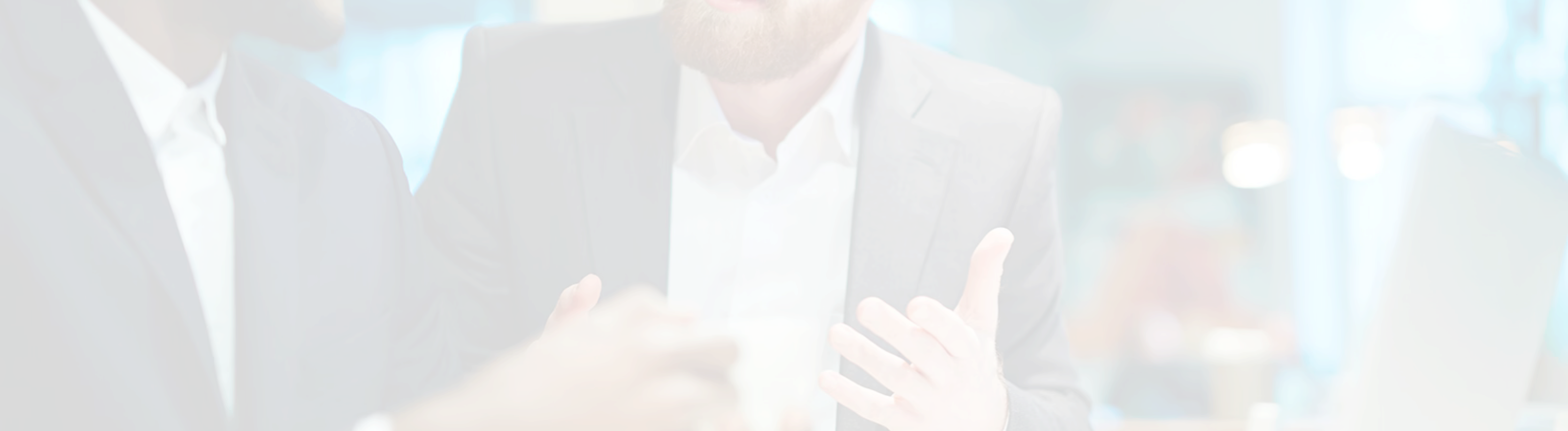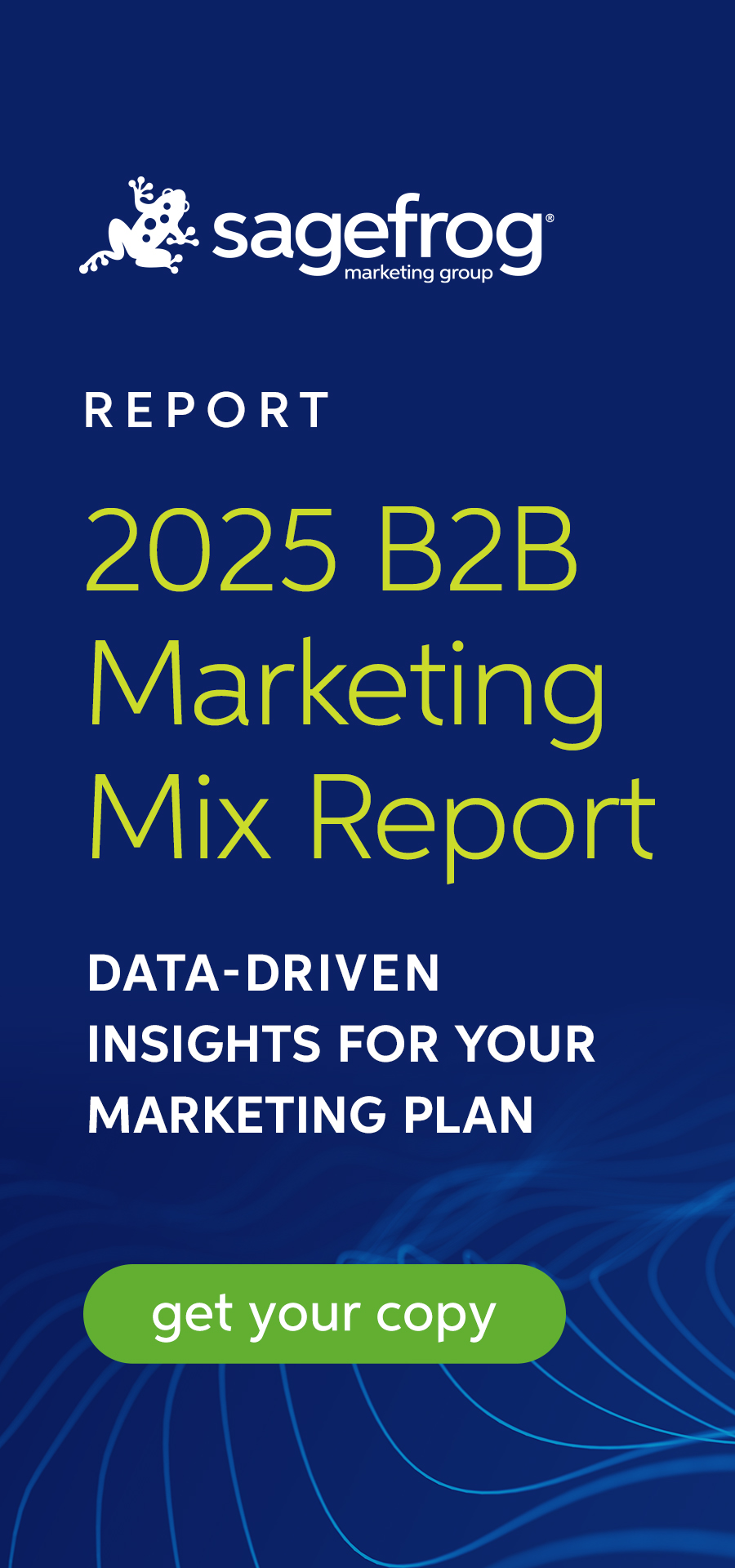We’ve all been there. You type a website URL into your address bar and land on a page that says “404 Page Not Found.” You know how frustrating this can be, but what you might not know is how Google feels about this website status code and others—and beyond that, what you can do to fix them.
Status codes are used to respond to a user’s internet browser when the browser requests a page from a server. When a user puts a site’s URL into their address bar or clicks on a search engine result to visit a page, the server that the site is hosted on sends a response code back that determines how or if the requested page can be displayed. Status codes that are non-200 (more on that below) are used for a variety of purposes, such as:
- Redirecting pages to new ones
- Letting users know if a page they’re requesting is missing, or
- If the site that the pages live on is having server problems
Response codes are also an important factor to consider when migrating your old website to a new one. It’s extremely important that a site be crawled to check for 200 status codes and 301 status codes after a new site is created to avoid 404 errors; not only will users not appreciate a site full of missing pages, but search engines will devalue sites with 404 errors, meaning your site’s organic rankings will suffer.
This blog will cover the most common status codes that you’ll come across while browsing the web and the ones that you should familiarize yourself with in order to better understand when and how to use them on your own site’s pages, or when pages are returning error response codes.
200 Status Codes
A 200 status code is the standard response for a successful HTTP request. It indicates that the request received was processed correctly and is displaying the correct webpage. This is the response code that your pages should be sending, barring page repair, or an old page redirecting to an updated one. The more 200 status code pages, the better.
Example: A user sends a request to visit one of your site’s pages, a 200 response code is returned and the page they requested shows.
301 Status Code
A 301 status code indicates a permanent redirect, meaning that the page or resource that the user is seeking has been moved somewhere else permanently. Typically, a new URL will be given with the response code, which will automatically send users to the designated URL. This is a required code to use when launching a new website; an old website’s URLs must be redirected to the new site’s URLs, to avoid users from receiving a 404 response code (page not found) or from accessing outdated or irrelevant pages.
It’s also important to think about redirections when building the sitemap for your new website. Do you have multiple pages that are being condensed into one page on your new site? A 301 redirect from all of the old pages to the new one will help guarantee that users trying to visit old URLs will be redirected to the proper page from any of those previous pages.
Example: A user goes to visit a website, using an old URL, or navigates to a page that no longer exists on a site, but has a 301 response code in place. That 301 response code then sends the user to the designated page that is set up on the back end of the site, avoiding a 404 error, or displaying an irrelevant page.
302 Status Code
302 status codes are commonly used when a page is being updated, changed or repaired. They will redirect users to another specified page for the duration that the 302 status code is active on the specified page.
302 response codes should only be in place temporarily and then removed when the original page is operational again.
Example: A user tries to access a page that’s having a feature added to it, which has a 302 code in place. The 302 code will automatically redirect the user trying to access the page to a specified page until the 302 code is removed when the original page is fully operational.
403 Status Code
A 403 status code means that the resource is forbidden, meaning special permissions or an account are needed to see the page requested. As stated, some pages are only available to certain site users, or to users that have an account.
Example: A user tries to access a page that’s only available to an admin, but they somehow reach the page regardless. The server receives a 403 forbidden error, which displays in the browser, barring the user from entry from a restricted page.
404 Status Code
A 404 status code means that a page being requested cannot be found. 404 pages should be rectified as soon as possible, as they’re thought to be a major negative factor when search engines are deciding if they should rank your page or not. They’re also bad for the user experience (UX). Users that land on a 404 error page are not only bound to be thrown off by a missing page, but they’ll likely leave and find a different site to explore.
Internal 404s are the worst, but links on your site that point externally to 404s are also considered a warning flag for search engines, so it’s important to keep an eye on links pointing off your site as well as your internal linking structure.
Example: A user is looking for a page on a site that no longer exists; a 404 response code is issued, either taking the user to a custom made 404 page for the site, or displaying a generic 404 error status page.
500 Status Code
A 500 status code indicates that the server the site is hosted on is having trouble processing the request being sent by the user. It’s a generic server error response that’s usually displayed when action has not been taken by the site owner, or when no other message or response code has been prepared. 500 status codes are bad news and should be avoided at all costs.
Example: A user sends a request to a site that is having server problems; a 500 error is returned to indicate that the server is experiencing problems. The user must leave the page of their own accord.
In Conclusion
The status codes mentioned above are certainly not the only ones that exist, they’re just the ones you’re most likely to run into while surfing the web. It’s important to familiarize yourself with response codes not only because you may run into them while you’re browsing the web, but so you know what you’re looking at when pages are returning non-200 response codes on your own site.
Familiarizing yourself with response codes also helps you understand what response code is appropriate to assign to a page if you’re redirecting an existing page temporarily or permanently, or if users are visiting a page that no longer exists.
If you need help with your website’s code and redirects, our digital marketing team will audit your website to find and remediate these issues and ensure your website is favorable in the eyes of Google.
Are you interested in B2B website or digital marketing services? Contact Sagefrog Marketing Group today.