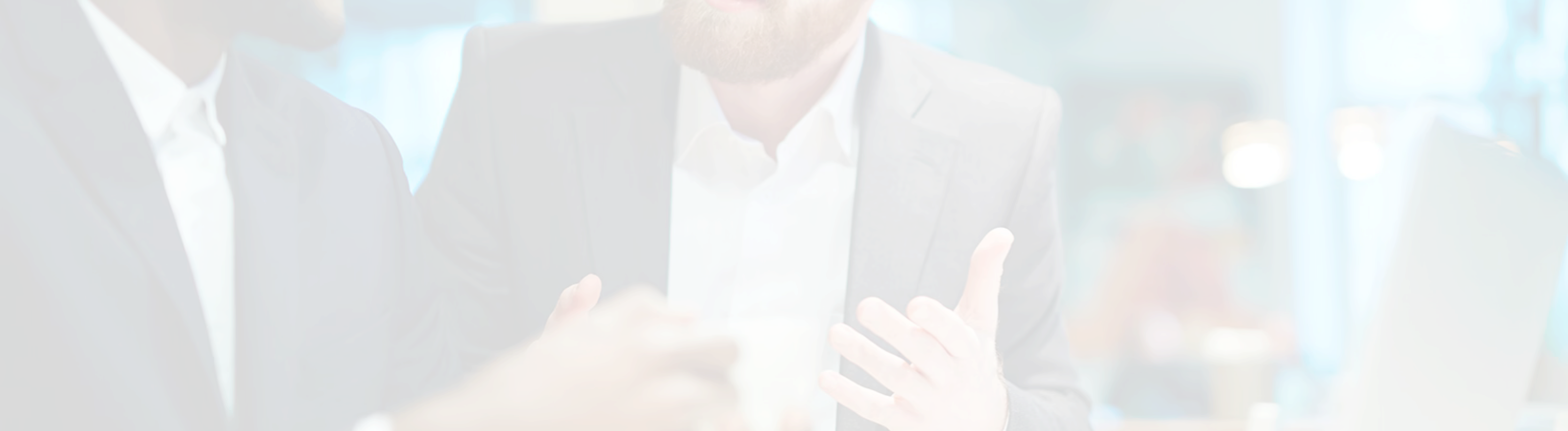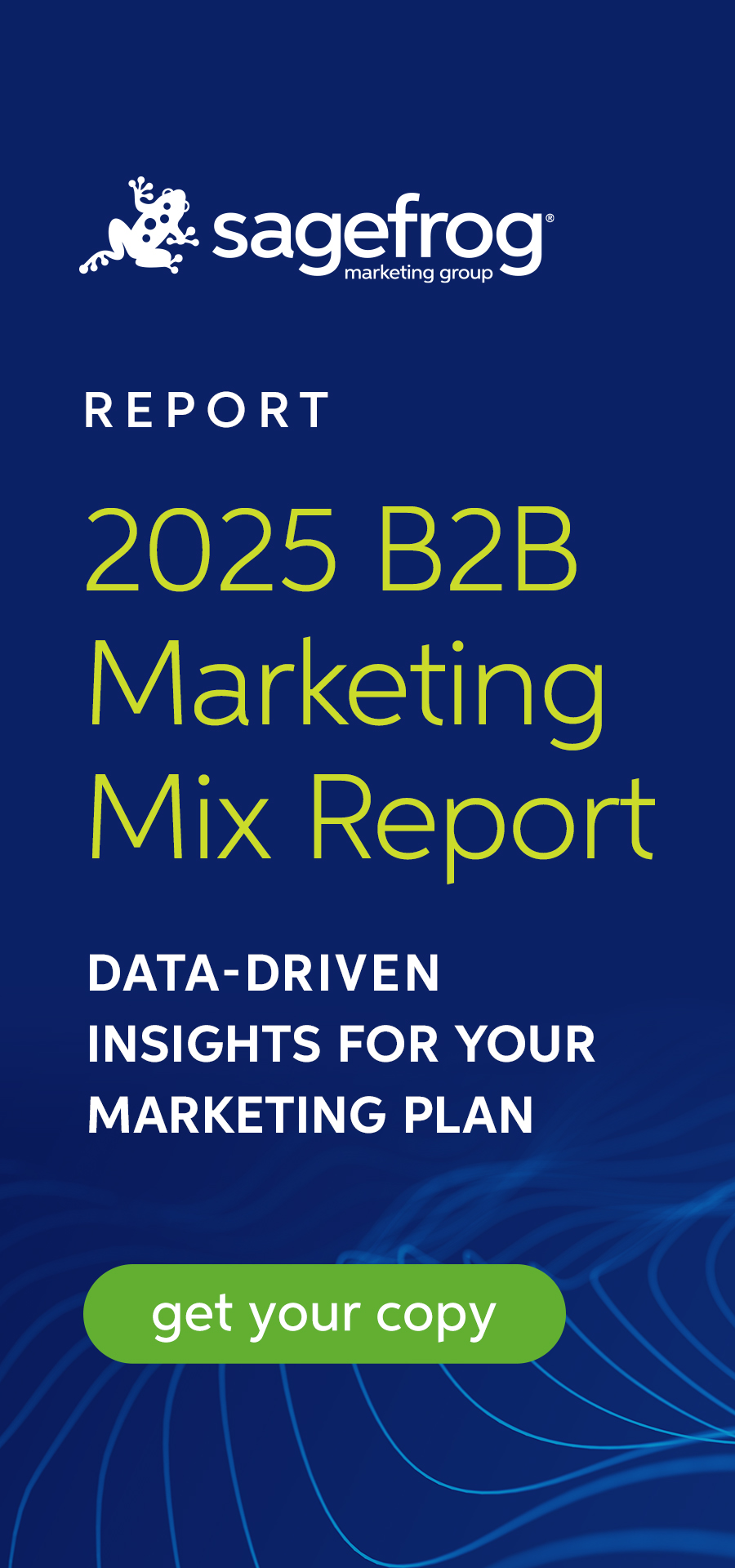A results-driven relationship with the marketing agency that handles your company’s Search Engine Optimization (SEO) and Search Engine Marketing (SEM) tactics is reliant on both trust and collaboration. At Sagefrog we understand that providing access to your website can feel a lot like letting a stranger drive your car. However, providing your digital marketing agency with the appropriate website credentials is actually more comparable to trusting your navigation system to get you to your desired destination.
Your Digital Agency Needs Access to the Following to Help You Get to Your Goals:
1. Content Management System
Your Content Management System, or CMS, is the platform your company uses to manage the digital content that appears on your website. A characteristic of most CMS software is that it allows you to customize pages on your site without having expertise in HTML coding. However, customization is a double-edged sword. While customizing your site can result in positive enhancements such as regularly updated content and improved user experience (UX), the misguided altering of content on your website can create page errors that are detrimental to your website’s functionality and appearance.
It’s valuable for novice users of CMS software to have a base knowledge of how to edit pages independently, but it’s also essential to trust the input of your marketing agency when making major website alterations or ironing out coding errors. For instance, 404 errors can live in the content of your pages, making your site appear less reliable to search engines like Google, and thus, negatively affect your site’s ability to rank well on the search engine results page (SERP).
2. Hosting Information
While a website is built on a CMS, the files within the site live on a server owned by the host. These files store all the HTML coding that makes your site function properly and serve as the DNA of your website’s pages. Although altering the original coded files can increase site capability, realize that making effective changes to these files requires extensive knowledge in reading and writing HTML code. Making unauthorized changes to code without expert supervision can result in severe errors that will hurt the functionality and appearance of your website and negatively impact its DNA, resulting in significantly lower SERP rankings.
Furthermore, it’s vital to provide and trust your marketing agency with your hosting login information so that you can receive expert assistance with coding errors as quickly and efficiently as possible, while also maximizing the capability of your site. The best marketing agencies keep tabs on your host and are responsive to potential hacks or server issues, providing the necessary technical support to keep your site running optimally and smoothly.
3. Domain Registrar
Internet domains are sold on a first-come, first-serve basis. If a domain isn’t already occupied, a company can purchase the domain name to use as the URL on their website, such as Sagefrog.com. Companies pay a Domain Name Registrar to register the domain with the Internet Corporation for Assigned Names (ICANN). When partnering with a digital marketing agency, it’s important to supply them with your registrar so that experienced digital professionals can properly renew your domain. Although no direct website edits can be made through the registrar, allowing agency control mitigates the risk that comes with managing your domain internally, such as letting your domain expire or incidentally transferring your domain name to another registrar.1
4. Migration
If your company is planning a website migration, undergoing a website migration or has recently completed a migration, a marketing agency is an important asset. With knowledge of site migrations, a marketing agency won’t allow any vital website files to fall by the wayside, maintaining the smoothest transition possible between an old site and a new one.
The experience of an agency also ensures the identification of SEO and UX issues, such as recognizing and implementing necessary 301 (permanent) redirects if your site has a new URL and employing user data transfer through a secure protocol (HTTPS). To facilitate a website migration, your agency needs access to your old host, your new host and your site domain. Without the guidance of an agency, website migrations have the potential to damage domain authority and misplace important website files.2
5. Google Analytics
The key to mastering SEO is understanding the search engine on which you’re trying to optimize. Google, with 91.25% of the market share among search engines3 is the most popular search engine in the world and shows no signs of slowing down. To understand Google’s metrics, Google Analytics gathers reports to show you where your website visitors are coming from and gives insight on your website’s presence on Google. To best understand what these reports mean, an experienced user of Google Analytics is required, who knows the best practices for improvement when your company’s SEO just isn’t bringing you the leads you want. It’s one thing to have a wall of data staring your company in the face with little inclination as to what it means, and quite another to be able to extract the trends and patterns in that data that allows your business to make informed decisions.
Permitting your agency to view your Analytics is completed by granting administrative access to necessary Google profiles, rather than supplying them with login information. Simply giving out login information is unsafe and logging-in from a new device triggers additional authentication to be verified. When correctly used, the coupling of client input and marketing expertise allows the data collected in Google Analytics to work towards a better SEO experience and overall website experience for users and business owners alike.
6. Google Ads
Google Ads is the reason that some of the search results on Google say “Ad” next to them and is by far the top pay-per-click (PPC) platform on the market.
Google Ads is an advertising system where companies can pay to be featured above and sometimes below all of Google’s page one organic search results. Companies and their marketing agencies conduct research to figure out which keywords their prospects are searching for, and just like an auction, the most popular search terms with the highest search traffic are sold for the highest cost.
The difference though is that in Ads, you are paying per click rather than with a bulk fee. These PPC advertisements cost money every time someone clicks on your company’s ad, so it’s vital to get the most qualified clicks to avoid wasting money. That’s where a marketing agency comes in. Your marketing agency has the digital marketing intelligence to analyze Google Ads reports, as well as conduct smart keyword research to guide your ad creation and spend, ensuring you’re maximizing the effectiveness of your Ads budget. For Ads access, your marketing agency needs your 10-digit customer number and you must accept their request to manage Ads from your account.
7. Email Marketing Platforms
Among digital marketing tactics, email marketing offers a high-level of segmentation and customization. Since marketers are always trying to stand out, email is a great way to personalize the message that you send to your contacts and assert your prominence in their inbox. The additional beauty of email is the automation aspect that it provides. The days of manually hitting the send button are over; instead, automated workflows can be set up so that customized emails are automatically sent based on the response of your recipients. It’s important for your marketing agency to have access to your email marketing platform to allow them to share their guidance and expertise on your strategy and to help you set up workflows.
Also, supply your marketing agency with the credentials for your Customer Relationship Management (CRM) platform to associate the emails you send with the journey map of prospects and clients. With experience in the evolution of email marketing, agencies often know what works and what doesn’t, giving you the greatest chance to succeed with your campaign.
8. LinkedIn Sponsored Advertising
LinkedIn Sponsored Content
LinkedIn Sponsored Content allows company pages to advertise their content as updates on the newsfeed of targeted users. Target audiences can be selected and filtered through a variety of options so that Sponsored Content is put in front of the eyes that are most likely to convert to leads. A budget for LinkedIn Sponsored Content can be on a PPC basis or can be set by the cost per impression for a content offering. As an increasingly popular tactic in the digital marketing scene, it’s important to execute LinkedIn Sponsored Content correctly with guidance from an agency that knows the ins and outs of the tactic. In order to access and help create your Sponsored Content, an agency needs to be granted admin access to your company’s page.
LinkedIn Sponsored InMail
LinkedIn Sponsored InMail allows companies to reach targeted users in real-time when they are logged into LinkedIn. Unlike Sponsored Content, InMail shows up in the inbox of the user, appearing as personalized messages to recipients. To leverage LinkedIn Sponsored InMail in the best way possible, consulting an experienced marketing agency gives you knowledge of best practices and most effective times to use InMail as an advertising tactic. To get agency help with your LinkedIn InMail, first connect with the agency’s individual of choice, then accept the email allowing that individual to send InMail on your behalf.
Digital marketing is a highly involved strategy that takes time to successfully implement. Trusting and collaborating with an agency full of experts alleviates the know-how and experience that your company needs to get moving with SEO and SEM. If your company has digital marketing needs, contact Sagefrog Marketing Group today for a consultation on your current digital strategy and find out how we can help.
Are you interested in B2B healthcare marketing services? Contact Sagefrog Marketing Group today.
Sources:
- Why You Need To Know Your Domain Name Registrar and Web Hosting Information, Terrostar
- The Website Migration Guide: SEO Strategy, Process, & Checklist, Moz
- Search Engine Market Share Worldwide, Statcounter Global Statistics